Binary Boy Newsreader Review
Last Updated: Feb 25, 2021
Binary Boy newsgroup downloader is a partner newsreader of Binary Boy Usenet provider, founded in 1998.
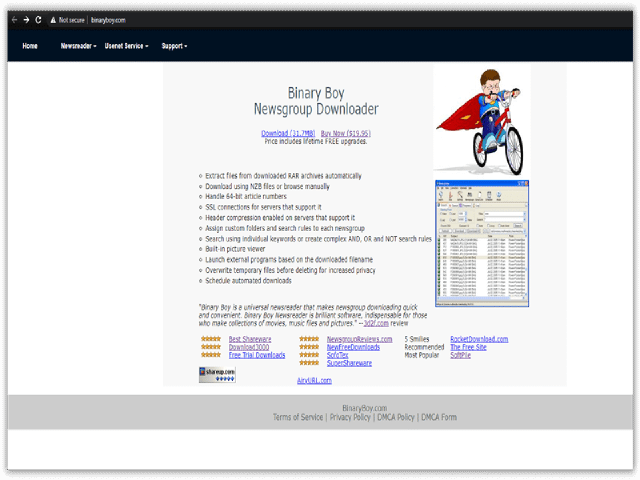
Binary Boy newsreader is a Windows-based newsreader that searches Usenet newsgroups mainly for MP3 files, pictures, movies, and others.
Like most newsreaders, Binary Boy supports yEnc and NZB files, and automatically extracts them after downloading.
Dr. Binary is a known feature of the Binary Boy newsreader that helps search for missing and damaged files in your download lists. It looks from multiple servers and assembles it into a complete file.
Binary Boy newsgroup downloader is available for a 30-day free trial period. It also comes with a paid version with some advantages (More on Pricing).
Features
- Automatic NZB/RAR extraction;
- Allows Movie and Music preview;
- Built-in picture viewer;
- Download retry after a dropped connection;
- Customized and easily organized files;
- Can contribute by sending related files;
- Download scheduler for unattended downloads;
- Header compression enabled;
- SSL connection, supported;
- Easier searching and filtering by using *, ‘and’, ‘not’ and ‘or’ keyword;
- Handles yEnc, UU-encoding, Base-64, Quoted-Printable, etc.
- Download continuously while NZB decodes in separate thread;
- Supports multiple servers;
- Search without downloading the headers.
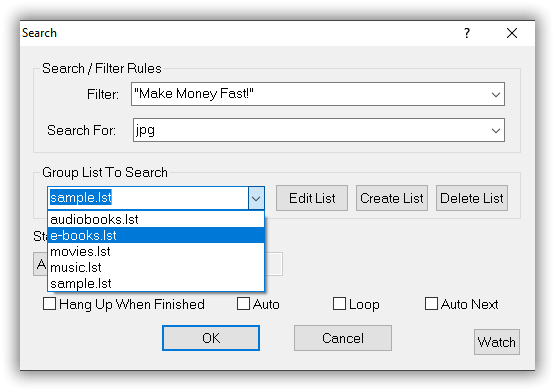
General Features
Preview Music and Movies - Binary Boy newsreader allows users to view music and movie files while download is in progress. If some files are missing, the Dr. Binary feature will attempt to create a playable file from the available parts compiled from multiple servers.
The integrated built-in picture viewer of Binary Boy is another important feature that enables you to look at pictures before you download and save them locally.
Retrying to download after a dropped connection - Any disconnections during the downloads are dealt with automatically. Binary Boy handles lost connection errors even when you don’t configure them manually.
Customizable newsgroups - to help you stay organized with your download files, Binary Boy helps you separate folders based on the newsgroup name. You can rename and customize each folder, and assign each download to them. You can also set or assign search rules for each newsgroup and perform searches from any Usenet server for each newsgroup.
You can contribute and share related files to Binary Boy by uploading content to an artist’s folder.
You can also download from the web through their integrated NZB sites like NZBIndex, and direct the downloaded files into the Binary Boy newsreader.
Security
Binary Boy supports SSL connections of your server. This can be configured in the server settings. However, if you perform Web NZB Searches, Binary Boy has a disclaimer that they use third-party websites to search for files you are looking for. The privacy of your keywords or word searches is not guaranteed.
Pricing
Binary Boy is free to use for 30 days. To continue using and running the program after the trial, you must purchase a registration key that can be requested on their website.
As a Binary Boy paying user, you will receive the following:
- Upgrade Protection- Receive free upgrades for one year
- Discount- You will receive discounts on the new version
The registration fee is $25.00. Binary Boy accepts payment via Credit card and Paypal.
You can also change your upgrade notification to Never, Minor Updates, Major Updates Only, and for Every Beta Build.
Usage Information
Binary Boy newsreader runs on Windows XP, Vista, and Windows 95,98,2000 or later versions. To use this newsreader, you will need to log in to your news server (MSN is not supported).
Binary Boy has had over 151 builds and changes since it was published. Although it’s an old newsreader, it continues to upgrade its features based on user requests.
Installation
To install the application, visit the Binary Boy website, and download the latest installer. Double click the .exe file, and the Setup Wizard will run.
- Allow changes in your computer;
- The ‘Welcome to Setup Wizard’ will be displayed;
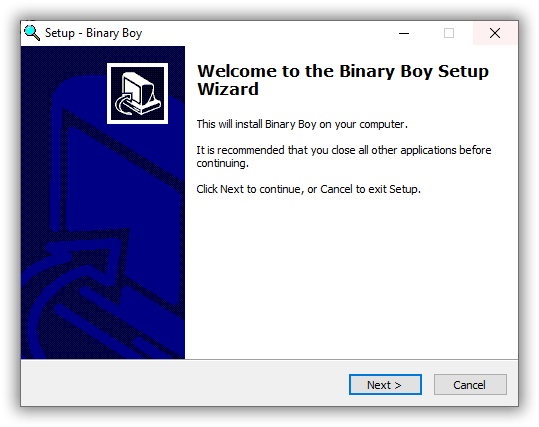
- Read the License agreement of the software before you click ‘I agree’;
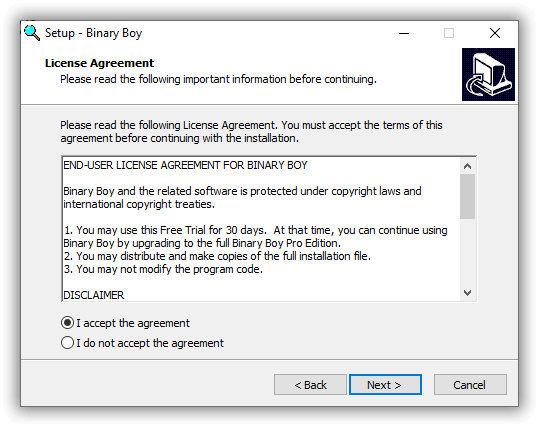
- Specify the destination location of your download;
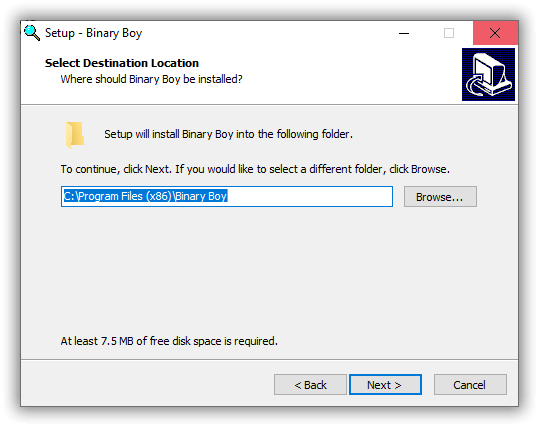
- Specify the location of the program’s shortcut;
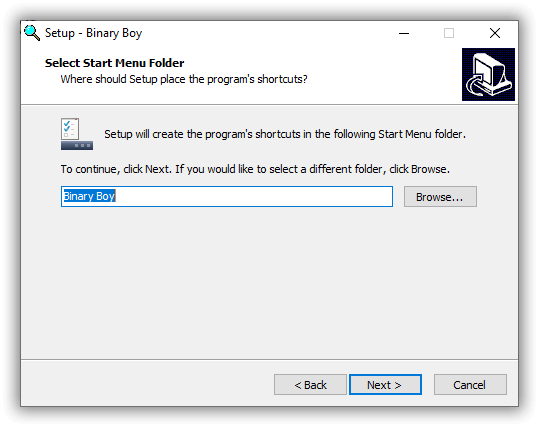
- Select any additional task you want to include in your download;
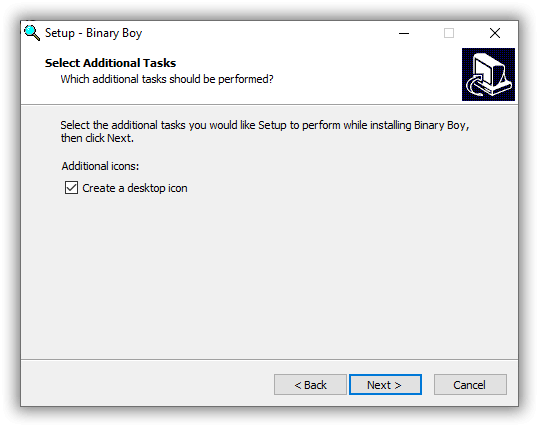
- Get ready to install Binary Boy;
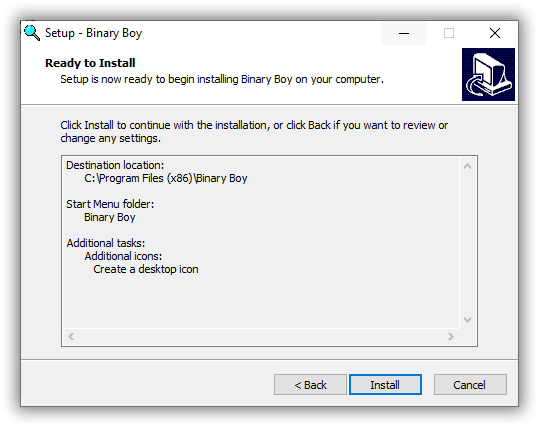
- Click Finish.
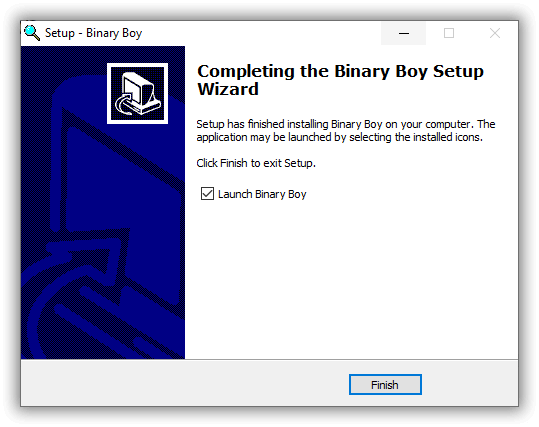
- The Binary Boy Trial Box will appear. You can continue registration with your trial key and subscription, or try the 30-day free use of the newsreader.
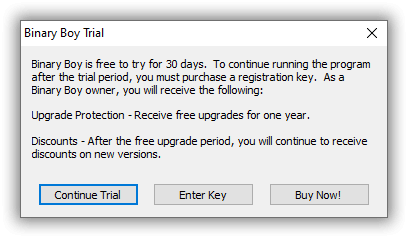
Configuration
As mentioned, a Box of Binary Boy Registration will pop-up in the installation process. Pre-configure the settings before you enter and try the newsreader. If you don’t have a key number yet, you can enter the Order ID they’ve sent to your registered email address.
Binary Boy will then ask for your internet connection information. Supply the field, and click Next.
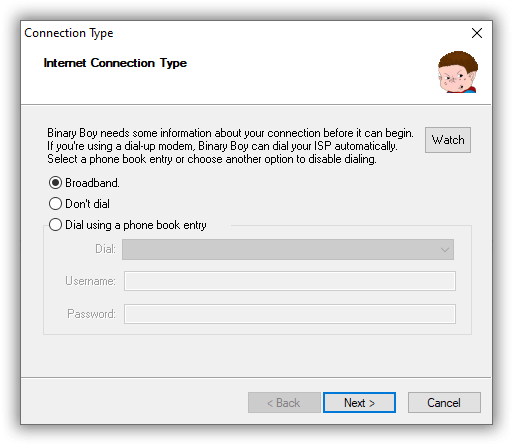
Create an account, and then click Finish.
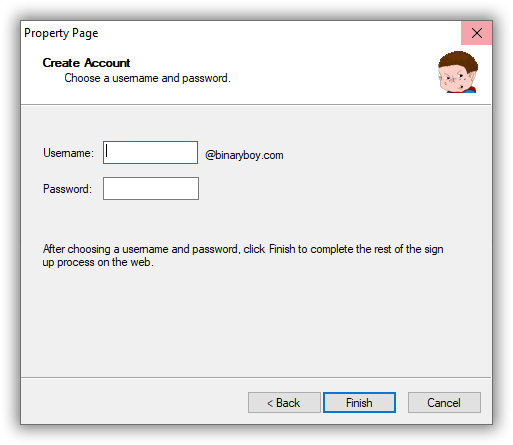
To configure the other server settings of the program, click Settings tab, and choose the Server tab.
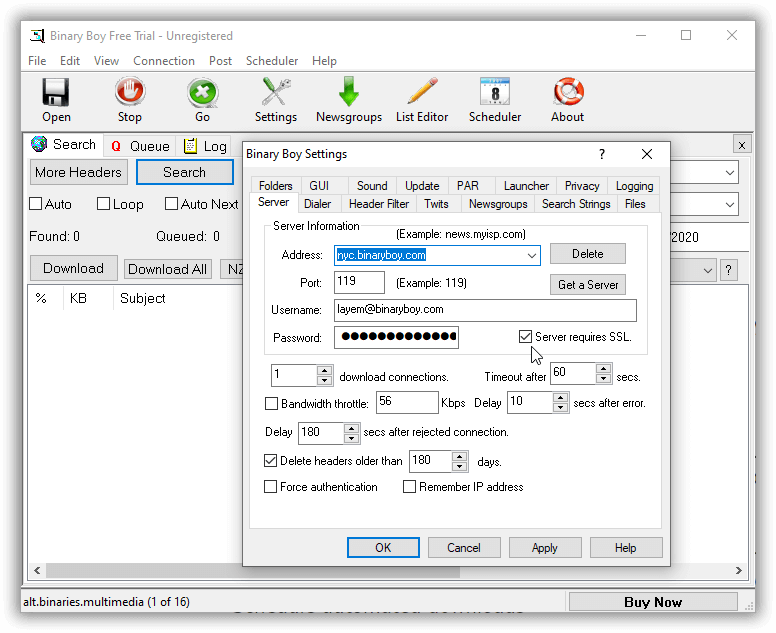
Ease of Use
The interface of Binary Boy can be customized by font style (type, size, background color), and by renaming and assigning each newsgroup a designated folder.
You can also put the newsreader to sleep when you minimize it and it will automatically enable the download scheduler you set.
Binary Boy has a detailed history log that you can rely on. It also has a feature where you can use and import software from your computer to run and manage your PAR files.
While there are a lot of features Binary Boy offers, its interface has some old-looking functions and operations. Even if you try to change and customize the interface, the newsreader’s skin/theme remains old fashioned and not user-friendly. If you are used to popular newsreaders, you might need to greatly adjust to the interface of Binary Boy.
Binary Boy has provided Frequently Asked Questions (FAQs) to help their users with common situations and questions using their newsreaders. If there are unanswered question on the FAQ page, you can send an email to their support team through the following addresses:
General: support@binaryboy.com
Bug reports: bugs@binaryboy.com
Suggestions: suggestions@binaryboy.com
Some shortcut keys for using Binary Boy:
- Alt-A - Open Attachments folder.
- Alt-D - Doctor Binary. Assemble incomplete UU-encoded sets.
- Alt-J - Join Master Splitter files. (Files with a 3-digit extension.)
- Alt-M - Decode a MIME file left behind in the attachments folder.
- Alt-R - Resize the subject list.
- Alt-S - Open a new search session.
- Alt-T - Binary Boy settings.
- Alt-X - Exit
Summary
Binary Boy is a Windows-based newsreader that mainly searches for images, videos, and audio files. It supports a Web NZB search through NZBIndex, or you can do an automatic search via Usenet newsgroups. Binary Boy is a highly customizable newsreader that has a lot of configurable settings that you can adjust based on your preferences. It also has a popular feature called Dr. Binary, which searches for missing and damaged files from multiple servers and compiles them into a single file.
While Binary Boy has some common functions a newsreader has, there are a lot of free and modern newsreaders that can definitely cater to your needs. They are also easier to use and require very minimal technical expertise to utilize their functions.
Overall, Binary Boy is a decent newsreader. However, in comparison to other newsreaders, Binary Boy may as well be just a secondary option for finding music, pictures and movies in Usenet newsgroups.



