NZB360 Review
Last Updated: Mar 02, 2021
Not mainly an NZB site, NZB360 is an android-based NZB manager designed to give you control over all your NZB activities.
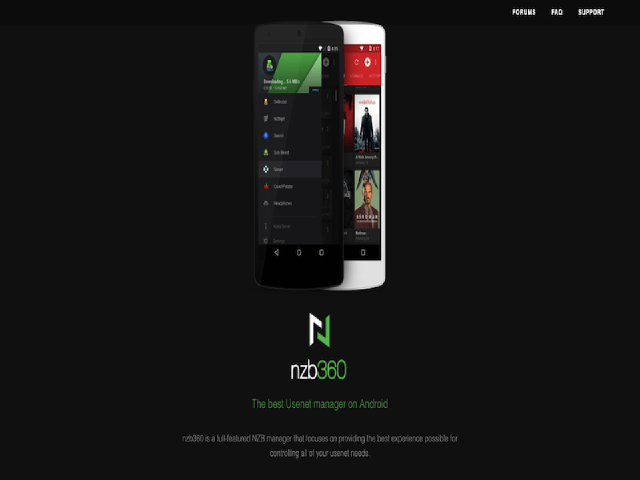
NZB360 differs from all the NZB sites or Usenet search engines out there. It is an android-based application that gives you the ability to consolidate different services into one interface. It is a comprehensive app that allows you to manage your NZB services on the go. Its basic version is free and does not require any payment information and comes with some impressive features.
Features
If you wish to use NZB360, your services must allow integration, and this allows this app in put them all together in their interface. This is a good option for those who spend a lot of time going through different NZB sites for files.
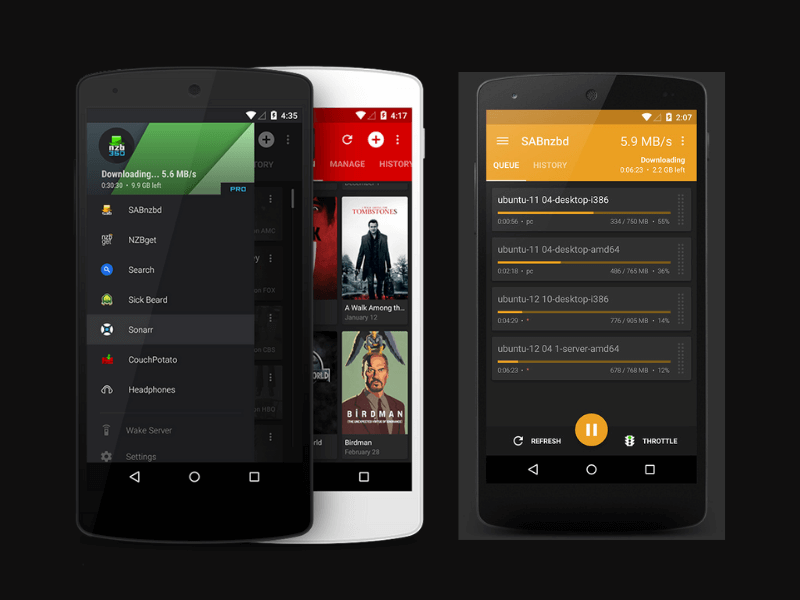
NZB360 supports several platforms such as:
- SABnzbd
- NZBget
- Deluge
- Transmission
- µTorrent
- qBittorrent
- rTorrent/ruTorrent
- Sick Beard
- Sonarr
- Radarr
- Lidarr
- CouchPotato
- Headphones
- Unlimited Newznab Indexers
It is an easy-to-use app that provides efficient online support, works well with popular NZB services, and supports major Usenet services. Users also get access to their forums, which should be very helpful if you have usage or technical questions.
Pricing & Payment Methods
The basic version of this NZB manager is completely free, but they also have an in-app purchase option that provides lifetime access for more impressive features. This premium license gives users unrestricted access to the following features:
- Offline Queue Feature
- Cloud Backup/ Restorre
- Multiple selection of items on SABnzbd, NZBGet, etc.
- Upload local NZB files to SABnzbd and NZBGet
- Send items from search to SABnzbd and NZBGet
- Add through IMDB
- Manual search for episodes
The NZB360 Pro (premium lifetime access) is priced at $7.49 and can be paid via PayPal.
Retention
NZB360 has no retention information, but this would mainly depend on the services you have integrated on this android application.
Interface
The user interface is sleek and modern. The application is easy to use and can be navigated by even the most novice of users. The settings on the app are divided into three sections: General, Servers and Indexers. You can configure the settings on these sections according to what you need. The Server section allows you to locate available NZB software and Indexers gives you the power to add your indexer of choice.
Technical Details
NZB360 only runs on an android operating system. There is no information if they will also transition to iOS. It supports SSL connections over several Usenet services. Any advanced features it supports on different NZB services depend on your account with that service.
Summary
The NZB360 app is very pleasing to the eye, and they have features that actually make it easier to use on mobile devices. While they are very much different from NZB sites, they provide a high level of convenience for its users by consolidating your NZB services and indexers in one interface. This allows users to not only maximize their time when exploring for files, but also improves the whole Usenet experience.



