Alt-Binz Newsreader Review
Last Updated: Feb 19, 2021
Alt.Binz is one of the powerful binary newsreaders for managing your downloads from the Usenet. Although it is readily available for Windows operating systems, it can also be used on Linux and Mac devices through a designated program.
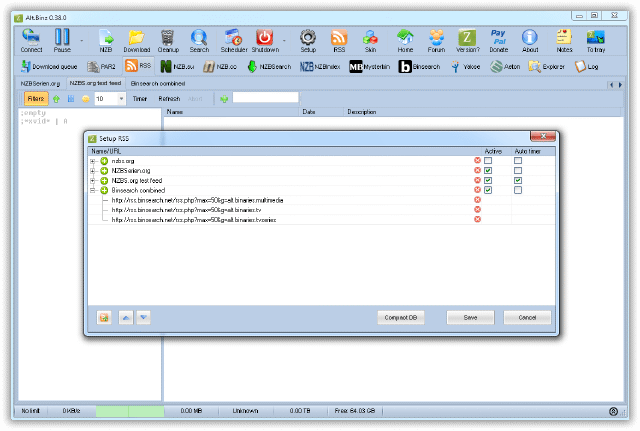
Alt.Binz has features that are similar to other newsreaders. While its interface has decent functions and is working properly, it could use a bit of updating.
Alt.Binz supports NZB files and handles PAR and RAR files, and is capable of repairing damaged files.
The last public and free version of the newsreader is 0.25.0. Access to the latest version of Alt.Binz version, which is 0.42.0-updated last 2016, is only available to its contributors or donors. It requires a donation via Paypal (See pricing.)
The Alt.Binz forum is an online place where you can see the newest updates, guides, comments, and file requests of those contributors in Alt.Binz.
Note:
Users may benefit from checking out other newsreaders in the market since Alt.Binz is quite outdated and no changes or upgrades have been made on this newsreader since 2016.
Features
General Features
- Full support for several search index engines, including NZBIndex, Newsleech, and Binsearch.
- Download Scheduler and manager that enables you to manage your downloads and set speed.
- Autosave queuing
- Multiple server connections are supported
- NZB play available for watching movies while downloading them
- Themes and App look variations depending on your choice and version of the client
- NZB’s are fully supported, and XPAT server-side search is supported, too
- Multiple servers in the same session supported
- Detailed history logs give users the complete information of when he starts and finishes the downloads
- Expand/collapse downloading batch files
- Fully customizable interface to keep the most used functions at your fingertips
- Automatic unpacking and repairing or the RAR files you download
- Access to contributors’ section and more features for €17 donation
- Support via forum and FAQs. Plenty of seasoned Alt.Binz veterans to help you with your concerns.
Security
Alt.Binz has SSL support via standard or alternate routes when connecting to the server. This gives privacy to your search and download activity with this Usenet client.
Pricing
Downloading the newsreader is free. However, new updates and versions of this newsreader only applies to donors. Supporters should at least donate €17 to have access to the contributors’ section. They also allow donors to request files and use three computers for one account.
Alt.Binz is accepting donations via Paypal.
Usage Information
Installation
Alt.Binz is mainly available for Windows Operating System but can also run on Linux machines through the use of a WINE software. Alt.Binz can also be used on macOS X by using a CrossOver program which is a compatibility software that allows Windows applications to run on Linux, Mac, and Chrome operating systems.
Installing Alt.Binz is quick and easy.
- Install the file via .exe, downloaded from its website.
- Extract the file and allow changes in your device.
- Move the folder to wherever you want to run the Alt.Binz from.
- Then, it will show a box to launch the download.
- Click launch, and you can now start searching and managing your download.
Configuration
For you to define the Alt.Binz server, (1) go to the Setup tab in the main menu; (2.) Click the Server options/properties and input the necessary information of your account.
Use:
Port 80, 81, or 563 for secured port Port 23, 25, 119, 443 or 8080 for standard connections
You will be asked to enter the required information needed for your settings including name, email address, server address, number of connections, and, if necessary, your username and password. The username and password you will enter should come from your selected Usenet provider. If your Usenet service does not require authentication via username and password, you could leave that section blank.
Once you’ve entered all the necessary details, check the ‘SSL’ for secure access, and finally, Click ‘Add as Primary’ to make this account your primary information when logging in to this newsreader.
To navigate the server settings, you can also check it on the Menu tab via following icon:
- Connect icon, or
- Setup > Click Server.

Ease of Use
Installing and configuring Alt.Binz is very easy. Their website provides tutorials, a Wiki link and FAQs that are helpful with the whole installation and configuration process, as well as basic instructions and navigational tips on the apps’ functions and features.
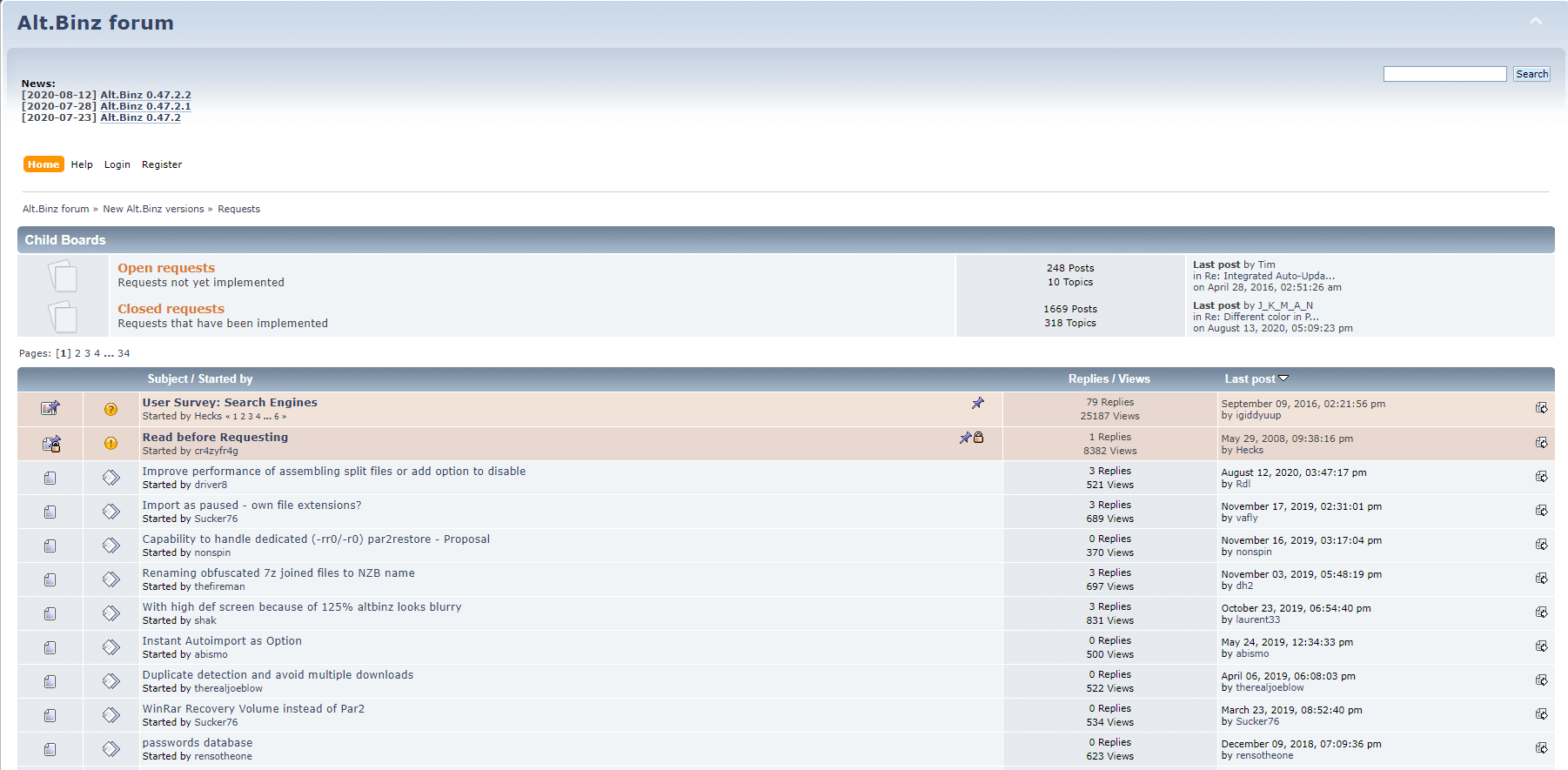
Additionally, Alt.Binz has many themes and designs to choose from that could help you use the program better. Aside from English, Alt.Binz also supports several languages including French, German, and Dutch.
Summary
Like other newsreaders, Alt.Binz has an execute command, a powerful download manager to schedule your download, speed settings, and is able to repair missing or damaged files. It also supports RSS feeds and allows multiple server connections. And while it has a lot of good features similar to other competent newsreaders, Alt.Binz has some complicated settings and requires a donation for you to be able to request files. We suggest you take a look at other top newsreaders/NZB downloaders and compare Alt.Binz in terms of efficiency, software updates, and current features.



