MicroPlanet Gravity Newsreader Review
Last Updated: Feb 25, 2021
Gravity is an open-source, Windows-based Usenet client for reading news over NNTP developed by MircoPlanet, Inc.
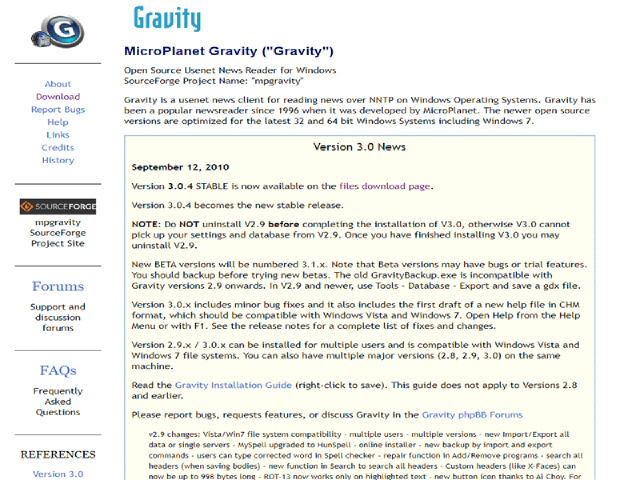
Gravity is a Usenet newsreader written and developed by MicroPlanet Inc. in 1996 for Windows operating systems to support text and binary files.
As a result of the developers’ teamwork and contributions from volunteers, Gravity has been improved for more than a decade with continuous additions of features and systems checks to address bug issues.
Gravity is an open-source project that can be downloaded by anyone. You will not be required to pay for a license key to be able to use this program.
Note:
MicroPlanet Gravity can be considered as an outdated newsreader. No updates have been done on their software and service since 2010.
Features
- Offline and online modes of reading;
- Supports multiple users;
- Scoring, and Filters for search;
- Scoring system that assigns numeric values to articles;
- Image gallery;
- Built-in spell-checker (known as Hunspell);
- Multi-threaded;
- Bozo bin/Plonk (quick block of file or author);
- Watch thread and ignore thread;
- Highly customizable interface
- Backup files;
General Features
All versions of SourceForge Gravity use PCREs (Perl Compatible Regular Expressions) for rules, scoring, and filtering pattern matching functions.
Gravity provides a customizable filter and scoring system to search for the keywords you are looking for. Note that the searches in the newsreader are not case sensitive by default and can be configured in the Options settings.
Sample of filters you can create:
- All read and unread articles
- Articles posted in the last x days
- Complete binaries only
- Only articles marked as Watched, Important, High scored, or other article flags
- Advanced filters allow using PCREs
- Articles from certain authors and subjects
Gravity provides a rule system to automate news reading chores. You can build rules to mark articles containing certain keywords as important, or not. Ruling system is highly customizable and you can come up with hundreds of rules depending on your preference.
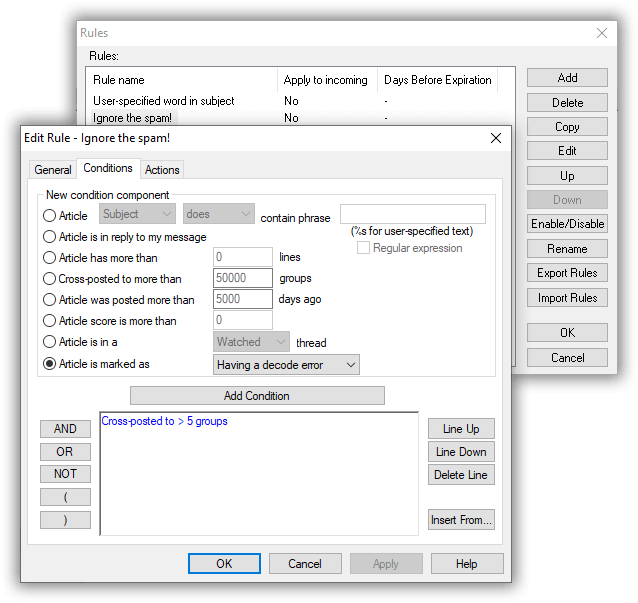
Gravity supports Multi-users. You can install the newsreader for multiple users and have databases and settings for each individual.
The Backup and Restore files are done through the import and export functions under the Tools> Database menu option. Versions 2.8 and lower can configure these settings on the GravityBackup.exe utility included in the installer.
However, Gravity does not support NZB downloads, compressed headers, and multiple connections, which can be quite frustrating for many of its users since these are some basic features of a newsreader.
Security
Gravity does not support SSL connections within the newsreader. We recommend using VPN while doing your activity in Gravity online. We also observed that the program has an unknown publisher that may cause downloaders to be hesitant to install and run the software.
Pricing
Gravity is a free-of-charge software.
Usage Information
The developers of Gravity recommend installing the newer built versions of the newsreader (2.9 and up) since it is more stable and is compatible with both 32 and 64-bit machines and other Windows versions. They are also developed under the Visual C++ and Microsoft Foundation Class (MFC) library platforms, so the old database corruption is rare in these versions.
The last version uploaded is 3.0.4 which was last modified in December 2010. This is the current stable release version of the newsreader.
Installation
There is nothing really special about the installation of Gravity newsreader. You just need to download the installer from the website/SourceForge and run the Setup wizard.
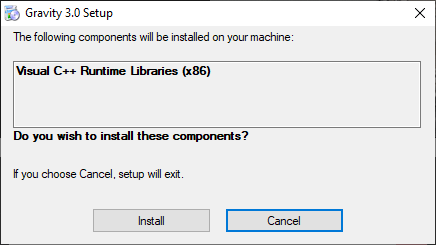
You will receive a welcome note from MicroPlanet Gravity like this. Click Next.
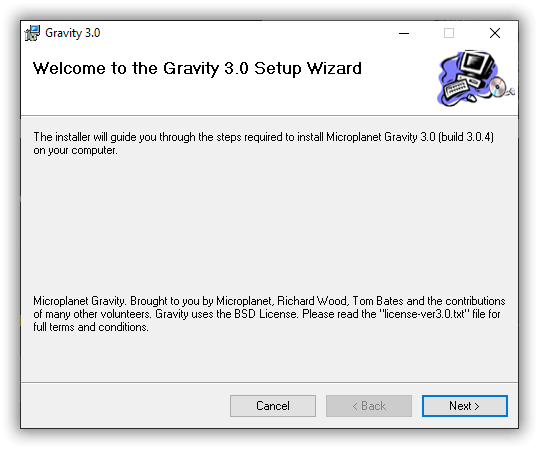
Choose the installation folder of your download, and specify if you will use the newsreader as an administrator, or run it for multiple-users.
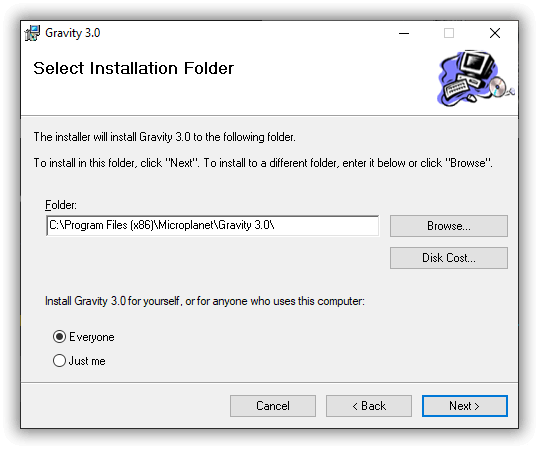
Click Next to confirm the installation.
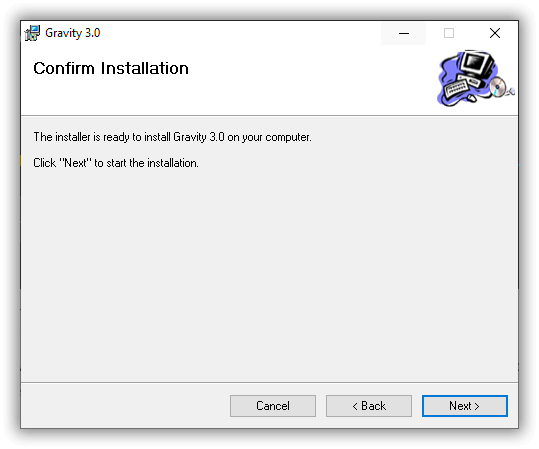
Click Close and proceed to the configuration settings of your news server.
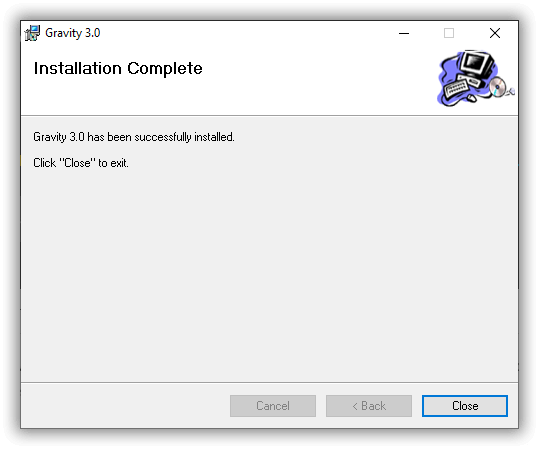
Configuration
Enter the details asked or import your database and settings from your news server file. The reply address for posts is optional.
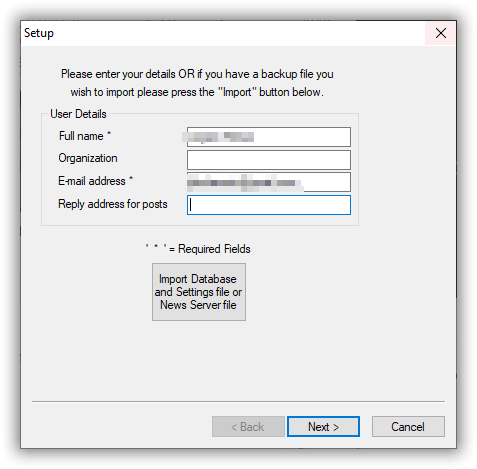
Enter the news server information. Note that all (*) is a required field.
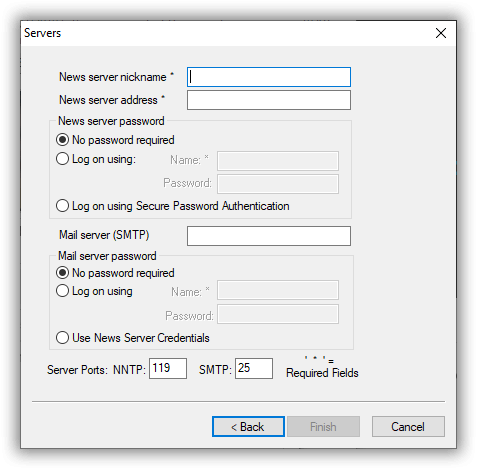
The SMTP (outgoing) mail host is used for sending an email (Reply to author, Forward). It usually starts with “smtp”.
When all required information is entered, click OK, and the newsreader will open. It will now try to connect to your news server and fetch your newsgroup lists.
Ease of Use
MicroPlanet Gravity Usenet newsreader‘s interface is very dated looking. While you can customize the fonts, icons, and main functions presented in the interface, the newsreader remains hard to understand. That is why it is essential to read the manual included in the installer.
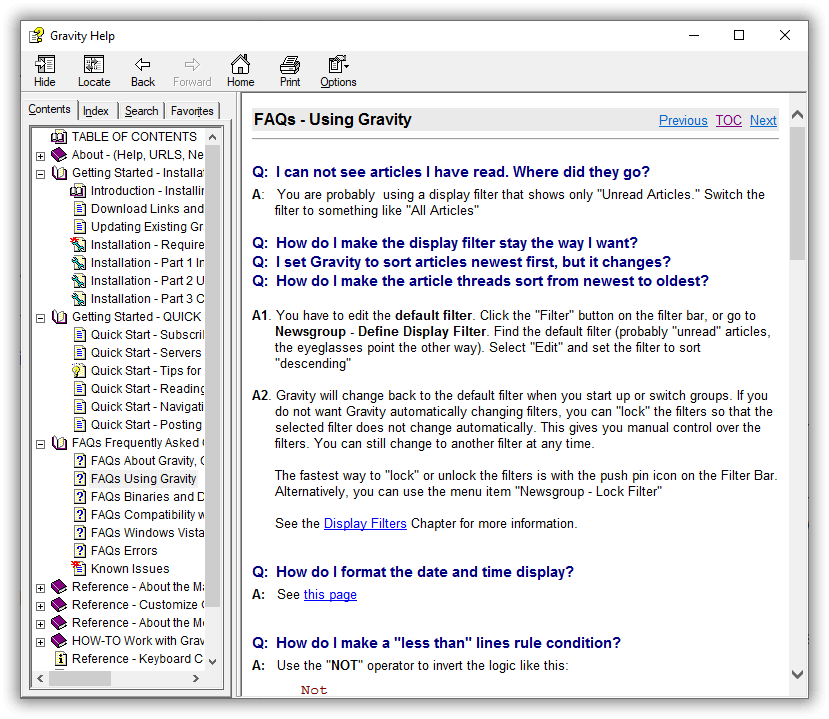
The manual includes basic topics from how to set date and format codes, usage of shortcut keys, to other technical functionalities and terminologies of the newsreader. The manual also includes common errors and support emails to help you with your concerns.
Aside from the manual, users can report bugs on phpBB forum in SourceForge or you can send them an email at nfn03862@naples.net.
The main features of Gravity are also working well. The scoring system, rules, and filter searches with several options are useful for anyone who wants to get a customized result of their searches.
Overall, we can say that Gravity newsreader is easy to install and configure, but you need some time to be familiar with its keywords and functions to get started.
Summary
Gravity newsreader has a solid reputation as a decent and useful newsreader for both text and binary since 1996. The newsreader is free and has some useful features that users admire.
While there are downloaders of this newsreader up to the present, we cannot deny that there are better newsreaders that support NZB files and multiple server connections. Security is also of utmost importance these days, and Gravity does not support secure connections.
We think Gravity is a good newsreader to try and be considered as a backup especially for users who like a multiple-user feature and have a strong understanding of Usenet terms and functions.



