FindNZB Review
Last Updated: Mar 03, 2021
Established in 2011, FindNZB is one of the Usenet search engines to help you explore the things you are looking for- with the help of the advanced search engine and its sorting mode.
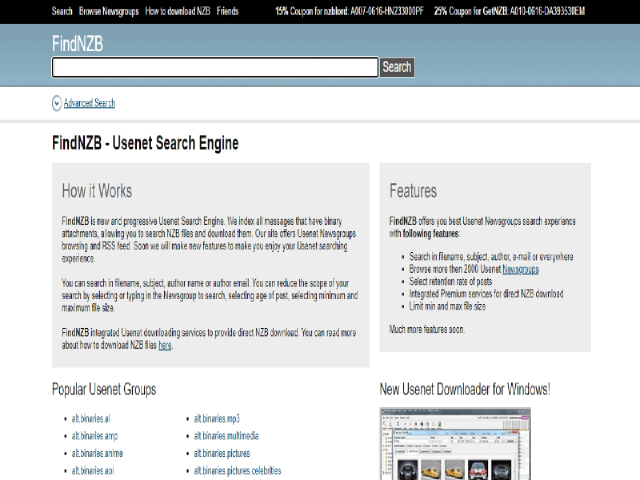
FindNZB offers free searching and browsing from Usenet newsgroups and RSS feed. You can search by its filename, subject, author, e-mail, or you can search it on every newsgroup. FindNZB also gives you a suggested search or similar keywords to help you find the exact word or phrase you’re looking for. In addition, you can reduce the scope of your search by selecting the age of the post (24 hours- 750 days), by setting the maximum or the range of the file size, and by selecting the specific newsgroup.
FindNZB lets you filter the result of your page to the amount of result link per page, relevance, latest to oldest, or smallest to biggest and vice versa.
Features
FindNZB indexes newsgroup headers and it allows downloads. You can browse to up to 2000 Usenet newsgroup content.
Pricing and Payment Methods
FindNZB is free to use. Should you have questions, the FindNZB team welcomes your concern at support@findnzb.net.
Retention
Retention of each data is up to 750 days.
Interface
FindNZB has a clean, friendly, and simple interface, making every searching and browsing of files easy to its users.
Technical Details
FindNZB is almost always having issues with its downtime, but when it’s up, its users are happy to use it with the help of its sponsor ‘Nzblord’ to download NZB files without the help of a newsreader.
Summary
While FindNZB is promising its users a progressive search engine feature, FindNZB’s website is almost always down. Many may have benefited from its advanced search engine, but with the retention span of the search capacity, and the limited newsgroup it can access, we think there are better NZB sites worth checking for.



