Mimo Review
Last Updated: Feb 22, 2021
Mimo is a Usenet browser and newsreader developed by Golden Frog in partnership with Giganews. However, updates on this newsreader has been discontinued.
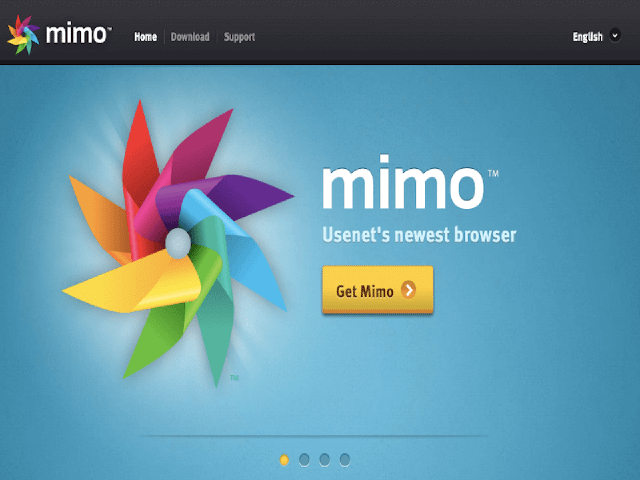
Mimo indexes Giganews’ full retention. It has two Usenet search engines integrated in its system: Mimo Usenet Search and NZBIndex Search.
Mimo was designed with ease of use and flexibility in mind. It works on both Windows and Mac devices but updates have been discontinued since 2012. And while it was mentioned before by its developers that it will probably be phased out in the future, no news on the closing of this newsreader has been announced.
Features
Mimo has some helpful features. Optimized for faster downloads, searches and browsing, Mimo has been a popular newsreader of choice for Giganews subscribers.
General Features
Mimo has an integrated search engine that allows users to search for files from newsgroups. Search is optimized for Giganews with their Accelerator Technology built in. It is optimized for searching long retention news servers and is able to filter text, binaries and images. It can unpack downloaded RAR’s and PAR’s automatically and is capable of image viewing.
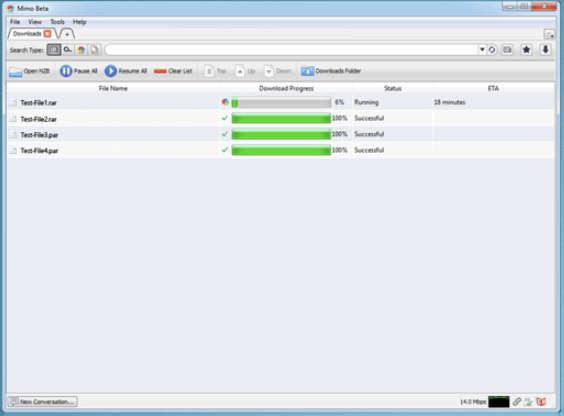
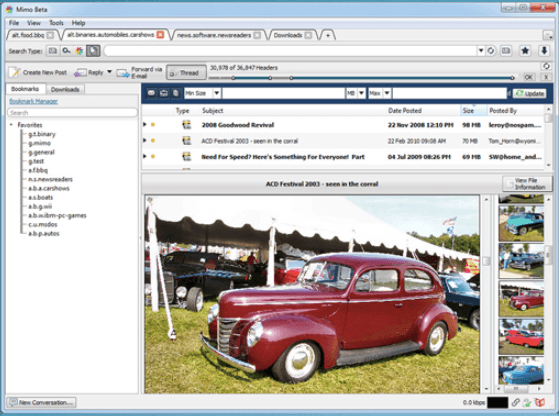
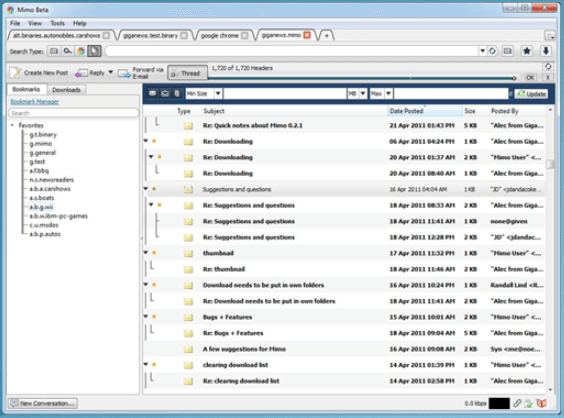
Mimo is optimized for speed. Giganews should be able to maximize the full bandwidth of your internet service provider’s connection. Remember that your download speed will, of course, depend on how fast your internet connection is. Giganews also has 100 connections that you can utilize from mimo. Please note that the number of connections you use does not necessarily mean you will be able to download faster. We recommend just using a maximum of 8 connections.
Retention & Completion
Mimo can search Giganews article headers for their full retention range. It dynamically indexes Giganews’ full retention, which is currently at 3+ years for binaries and 17+ years for text.
Security
To securely browse and search on Usenet, make sure to use an SSL port provided by Giganews. SSL ports 593 or 443 are available for use.
Giganews also has VyprVPN support bundled when you subscribe to their service. VyprVPN is a Zero-log VPN that encrypts your entire internet connection, giving you anonymity and privacy when accessing Usenet.
With regards to user privacy, Mimo states that they collect identifiable information from end users only through voluntary web form submissions, mainly for service purchase and for support and other conversation. They do not log or record any activity users do on Usenet.
Pricing
Mimo comes free when you subscribe to a Giganews subscription. You can subscribe to Giganews for $12.50 for a year or check out their 1-month or 6-month option. Payment for a subscription with this Usenet provider can be done via major credit cards.
Usage Information
Mimo runs on different versions of Windows and MacOS X. You can visit the Mimo website or its affiliate page on Giganews to download the installer.
Installation
To download on Apple machines, Mac OS X 10.6 is required. If you have a compatible version, download the installer and open it from your download folder. This installs the Mimo package on your computer and opens a folder. From that folder, open the package file and follow the steps as seen on the prompt. It will require you to agree to a license agreement and do other steps until it installs successfully.
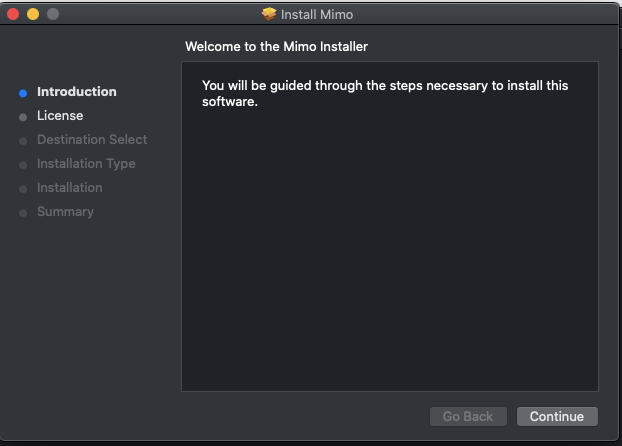
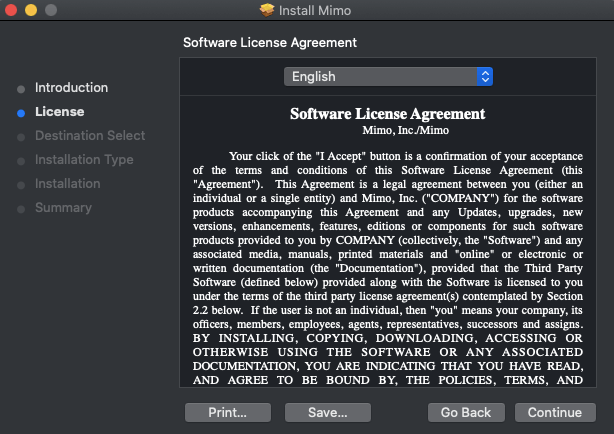
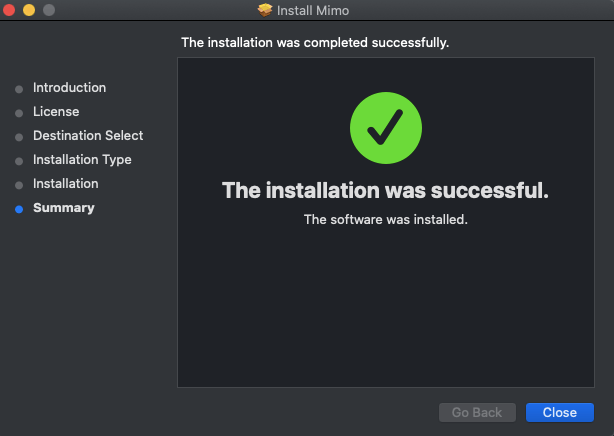
For the Windows operating system, download the .exe file from the Mimo page and follow the usual steps when downloading on your device. It is pretty much the same with most downloaded application processes.
Configuration
Once you’ve successfully, enter your Giganews username and password and click on Test Connection. If your testing is successful, the Mimo browser will open. You can modify information from your settings window and individual sections of the settings window is accessible through the tool’s menu. Make sure to customize your settings according to your preference for the most pleasant Usenet experience you can have.
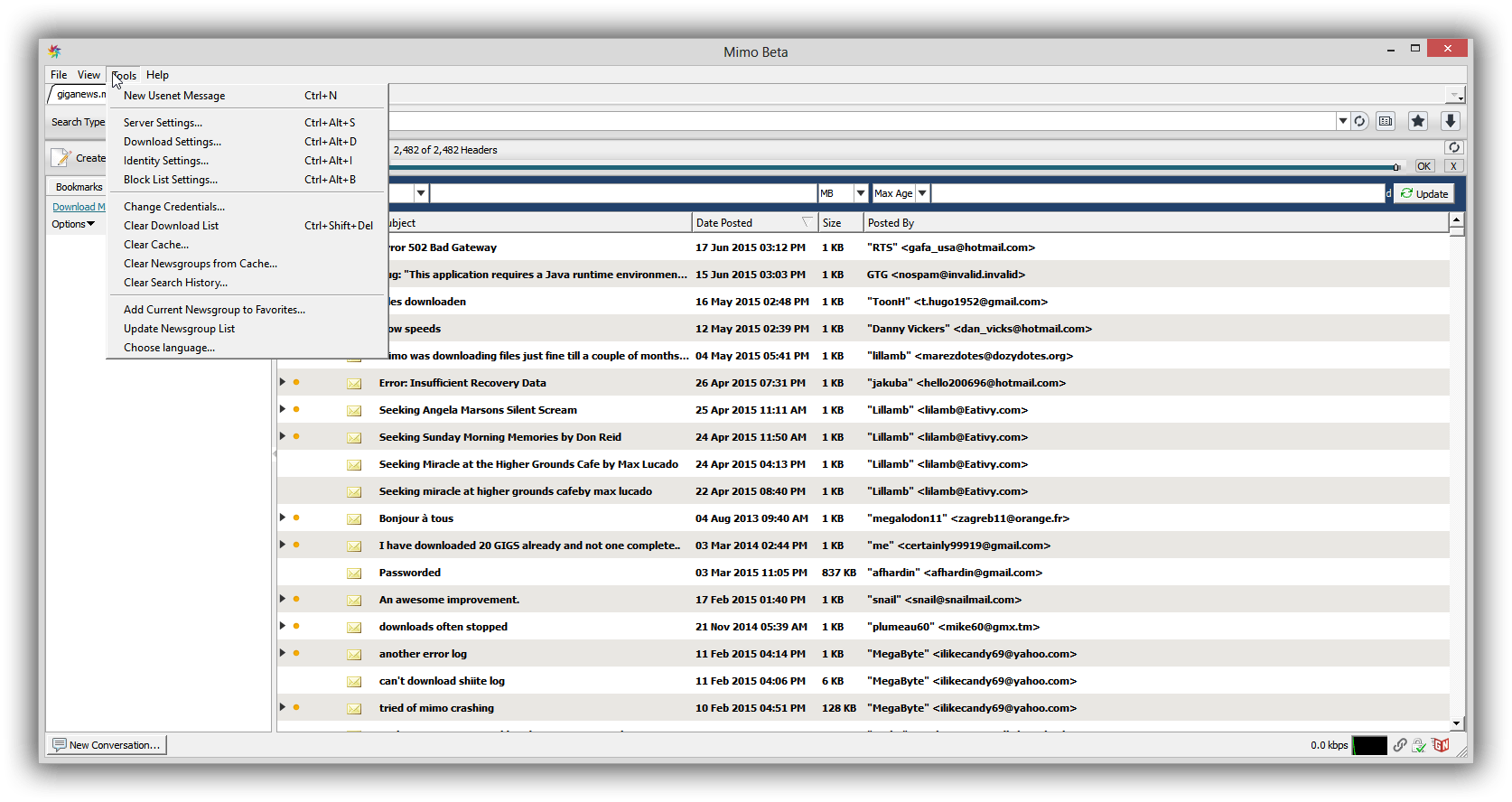
Ease of Use
Mimo allows you to create multiple tabs, which you can rearrange. You can also drag them off the current window to open a new window.
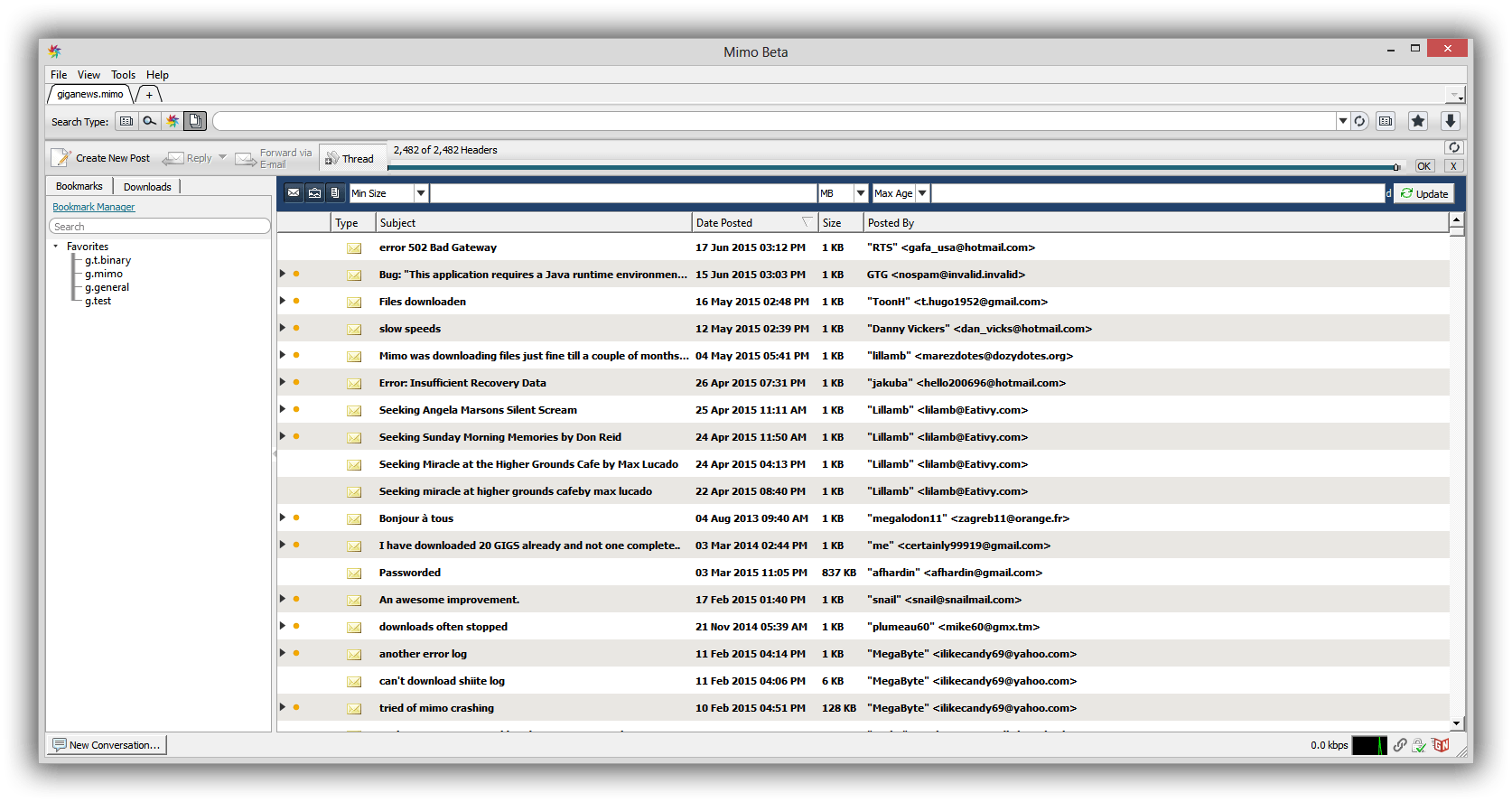
When you’re done entering your credentials and making settings adjustments according to your needs, you can search on Usenet through a search bar that contains multiple search types. From there, you can also find a newsgroup where you can enter a keyword and locate by topic.
You can also add a specific newsgroup to your favorites list.
Like other newsreaders, you will be able to view article contents. Mimo can also be used to get article headers or newsgroup topics, post text messages to Usenet groups and, of course, downloading.
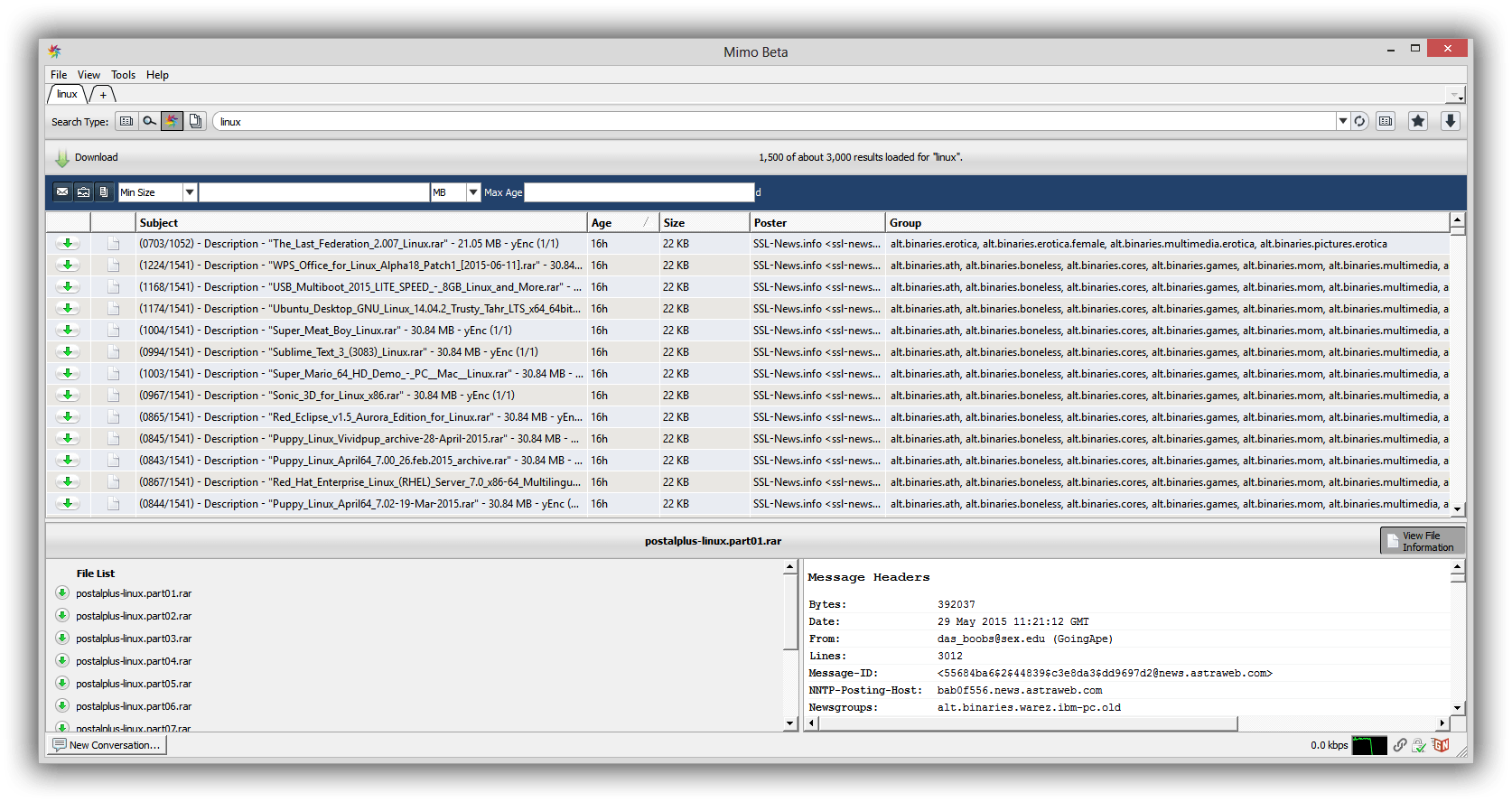
Mimo has a Download Manager section where users can view and manage downloads queue. The downloads section allows you pause, cancel, or restart a specific download and clear inactive downloads.
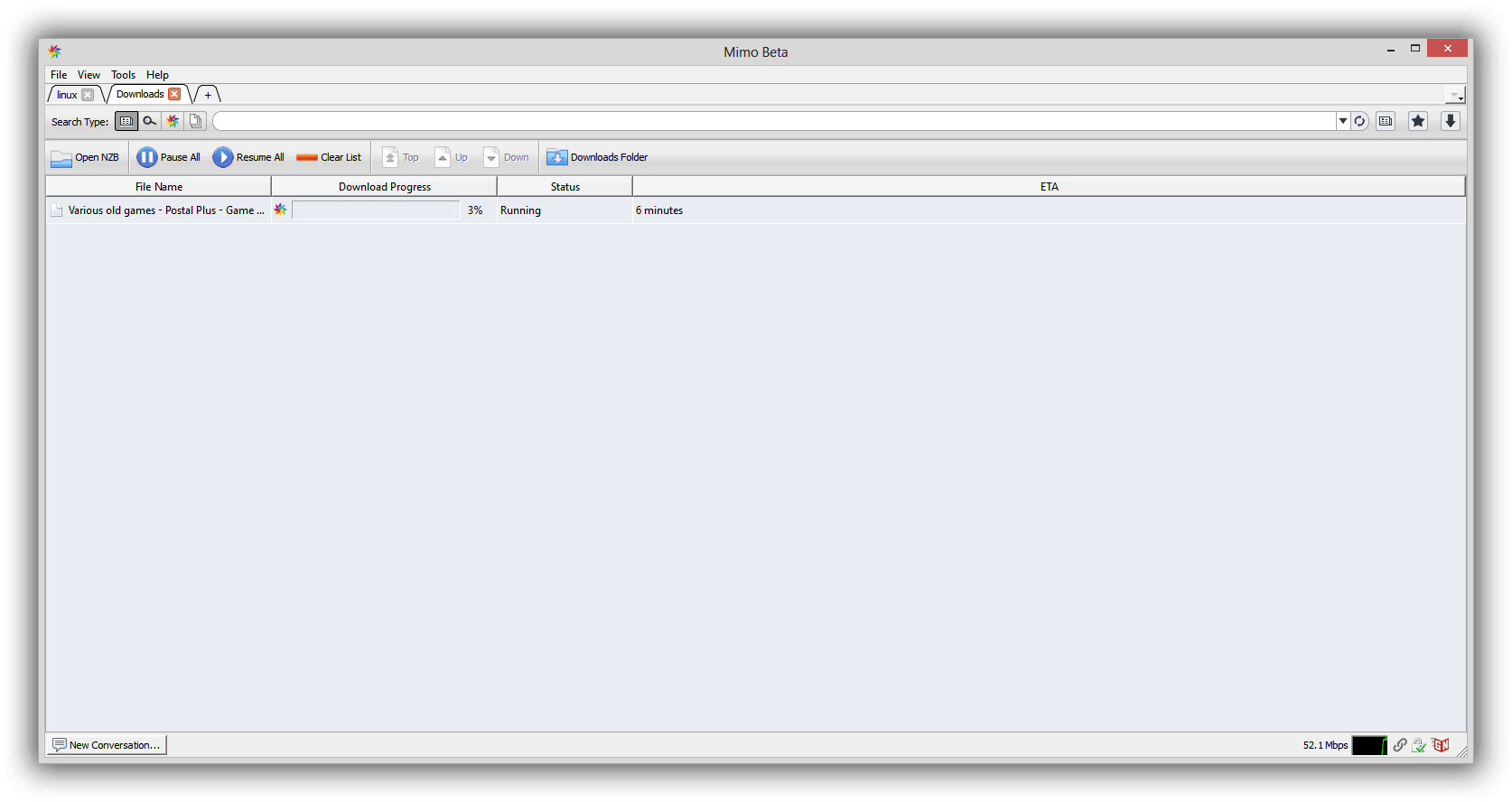
Summary
While Mimo was primarily developed as a supporting feature for Giganews, it is still a decent newsreader especially back in 2012.. Not all Usenet providers include a free newsreader in their package, and Mimo was one of the reasons why users might have subscribed to Giganews. That said, Mimo will likely be discontinued in the future and we recommended checking out our list of best Usenet newsreaders for alternatives.



