Sonarr Review
Last Updated: Feb 23, 2021
Sonnar is a multi-platform application that can automatically download video content from Usenet. It allows you to search, manage, and download the video files you want.

Formerly known as NZBDrone, Sonarr is a well-known application that enables users to automate downloading from Usenet. It can be integrated with other newsreaders or NZB downloaders such asNZBGet andSABnzbd. It is a flexible program that gives users the option to set the video type they want from high definition to Blu-ray quality. It can skip other types of files depending on your configured search settings.
Features
Sonarr has several good features that can be enjoyed by a lot of users. If you are a video freak, then this application would be of good use to you. It takes out the work of manually having to download files and organize video content and also gives you a wide range of video options may it be legal or not. That being said, use the app at your own risk.
Sonarr also provides information for its users on recent updates, assuring them of the quality of function the app provides. It also has other convenient features like detailed series details and a calendar that enhances user experience.
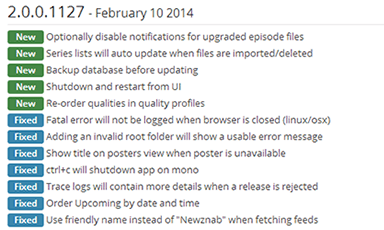
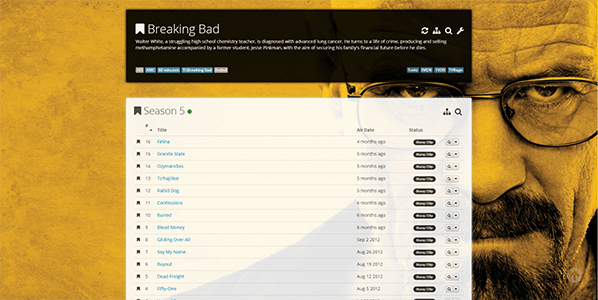
General Features
Sonarr works on major platforms like Windows, Linux, macOS and Raspberry Pi. It automatically detects new videos you want, and you can also scan their library if you are missing any episodes. With the use of RSS feeds, you can monitor your favorite video content and the program will grab, sort and rename them. Aside from automatic downloading, it is also capable of doing manual search and also has a download fail feature that automatically blacklists password protected releases, missing repair blocks or any file that would have errors. Once it does that, it finds another file that works.
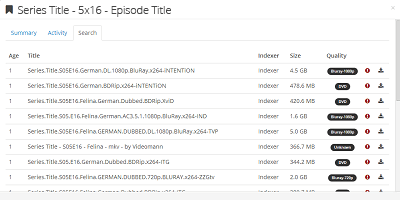
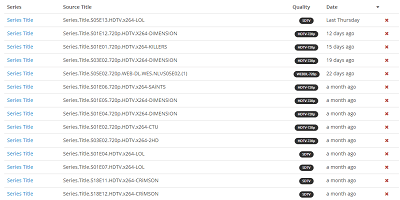
You can also customize the quality of files you would like by selecting which profile quality fits your needs.
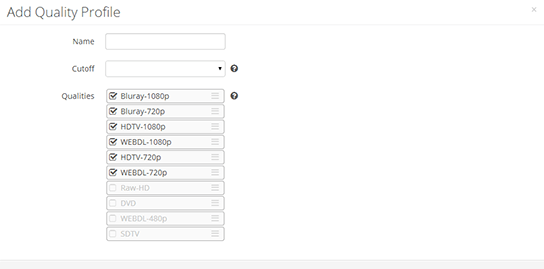
Sonarr can be fully integrated with SABnzbd and NZBGet as well as popular home theater software, Kodi and client-server media player, Plex. You can also test Sonarr out with other NZB downloaders.
Security
If you are using Sonarr with only Usenet services, then enabling SSL encryption will be sufficient to protect your anonymity. If you are using Sonarr in conjunction with torrents downloads, then aVPN service would be recommended.
Pricing
While Sonarr is free for download, they encourage users to donate so they can continue developing the app and provide support to users. You can donate via bitcoin or through opencollective.com. Open Collective gives you the option of either a one-time contribution starting at $2 or a recurring contribution from $2 up to $25.
Usage Information
Sonarr has a clean and modern looking interface that is visually appealing and easy to navigate through. It works on multiple platforms hence installation and configuration instructions may vary. However, once you are able to install the program, you can enjoy the pleasant features of Sonarr, browse through the video content in their system and download all the files you need either manually or automatically.
Installation
Sonarr only maintains packages for Windows, macOS and Debian/Ubuntu. However. Sonarr can also be installed on other Linux-based systems, Docker and NAS. For this section, we will be focusing on the installation for three major platforms, mainly Windows, Mac and Linux.
For Windows:
- Download the latest version of the app from the Sonarr website
- Extract the zip file. Use a folder that the Sonarr process would have access to.
- Manually start Sonarr by running Nzbdrone.exe or ServiceInstall.exe to install Sonarr as a Windows service
- Open localhost:8989 in your browser
For Mac:
- Using Homebrew Cask
- $ brew cask install sonarr
- Open Sonarr from your applications folder
- Access Sonarr at localhost:8989
You can also manually download the latest version of the Sonarr’s OSX package and open the archive and drag the Sonarr icon to your Applications folder. Once you are able to open the Sonarr app, access Sonarr at localhost:8989
For Linux (Debian/Ubuntu)
- Add Sonarr’s repository to your software source
- sudo apt-key adv –keyserver keyserver.ubuntu.com –recv-keys 0xA236C58F409091A18ACA53CBEBFF6B99D9B78493
- echo “deb http://apt.sonarr.tv/ master main” | sudo tee/etc/apt/sources.list.d/sonarr.list
- Install/ Update Sonarr
- sudo apt update
- sudo apt install nzbdrone
- Start Sonarr
- mono –debug /opt/NzbDrone/NzbDrone.exe
- Open your browser
http://localhost:8989
To install on other operating systems, you can check out the github link on the Sonarr website.
Configuration
With a Windows device, you would need to run Nzbdrone.exe once as administrator to register the port and URL to be able to do remote access. For Mac devices, go to your preferences menu and choose the remote tab. Click on the “enable remote access” box to allow this feature.
And as previously mentioned, you can also configure the quality of the files you want to download, as well as add notifications for other applications.
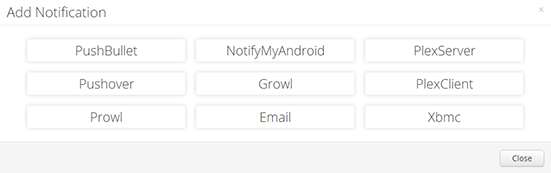
Ease of Use
Once you have configured all the settings according to how you want it to be, you can conveniently and efficiently use Sonarr with its full features. The interface can be navigated through easily and has a pleasant look that adds to the total user experience. Videos can be viewed in several ways from multiple series views or a listed view with show details.

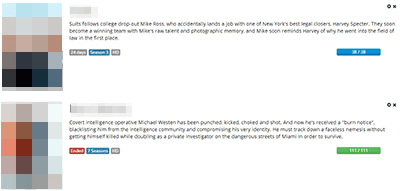
A table is also present so you can see your recent activity on Sonarr and upcoming downloads that you have. The Sonarr calendar also aids in monitoring which shows are about to come out.
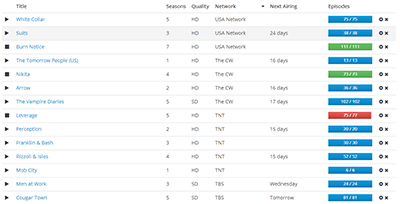
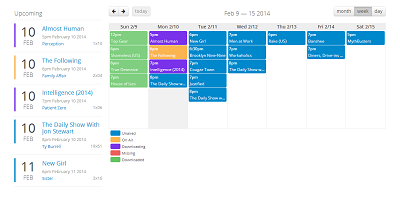
Summary
While Sonarr is not directly a newsreader or an NZB downloader, it helps both in organizing and finding video content. Specifically catered for those who are very much into video content, Sonarr is a great application that you can integrate with your favorite NZB downloader. It works best with NZBGet and SABnzbd but can also be integrated with other Usenet clients. To find other softwares that may work with Sonarr, you can check out our recent list oftop newsreaders.



