Lidarr Review
Last Updated: Feb 24, 2021
Lidarr is an application that manages audio files for Usenet and BitTorrent users. It can be fully integrated with popular NZB downloaders like NZBGet and SABnzbd.
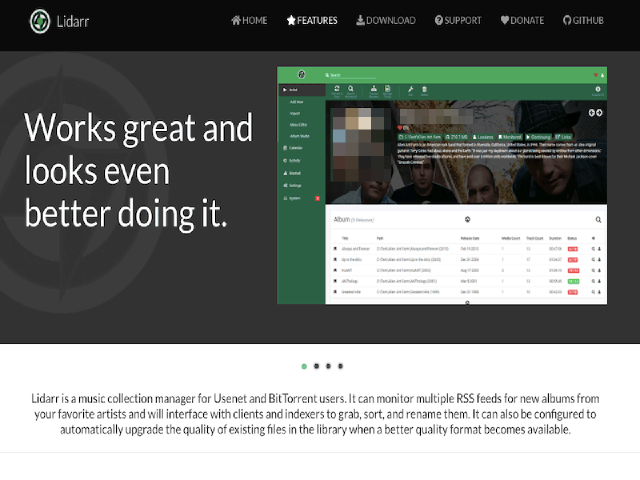
From the same developers as Radarr and Sonarr comes Lidarr, an audio collection manager that can work on major platforms including Windows, Linux, MacOS and Raspberry PI. Lidarr can detect new tracks by monitoring multiple RSS feeds and then grabs, sorts and renames them.
Lidarr has a simple and modern-looking user interface that appeals to a lot of its users. It was developed with ease of use in mind to keep audio file download experience convenient for everyone.
Lidarr, like other collection managers, have several useful features that are highly configurable and customizable according to the needs of its user.
Features
Lidarr can automatically detect new tracks and is capable of either manual or automatic downloading. As mentioned, it can be integrated with popular NZB downloaders like SABnzbd and NZBGet which makes it a convenient tool for those using these download clients.
Lidarr provides full details for the audio files it collects, which includes their number of releases, tracks per album, release date and status.
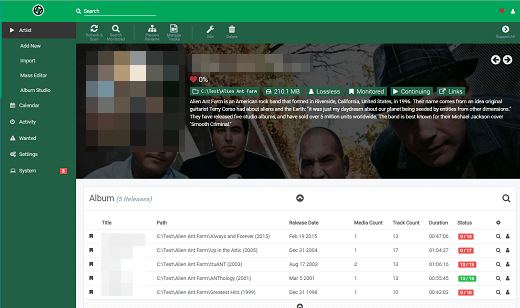
General Features
Lidarr is capable of automatically upgrading the quality of files in their library when a better quality becomes available. It has several useful features including an artist table, a calendar for upcoming releases, manual search option, metadata writing, and is also capable of importing lists from other supported services like Last.FM and Headphones.
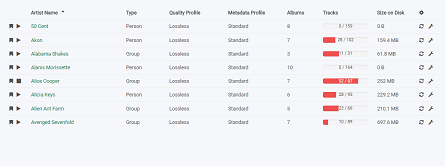
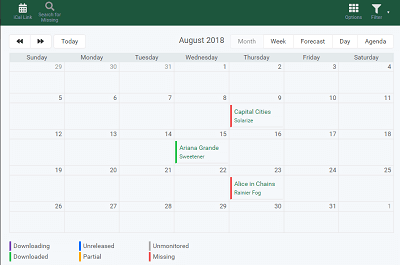
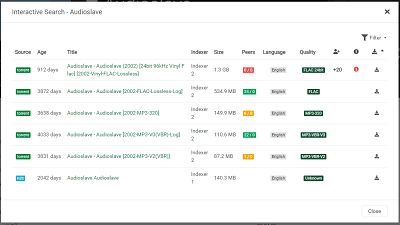
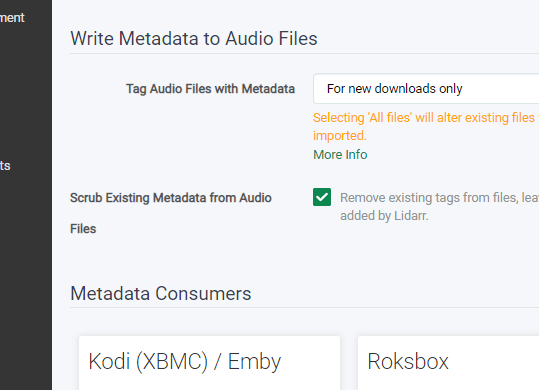
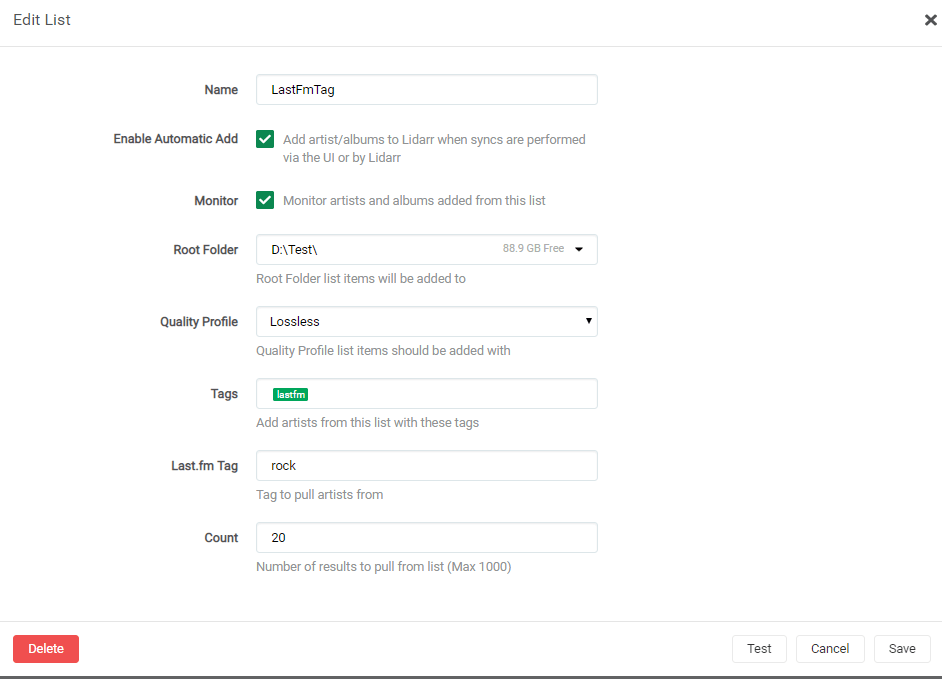
For a full detailed list of their features, please see below:
- Support for major platforms: Windows, Linux, macOS, Raspberry Pi, etc.
- Automatically detects new tracks.
- Can scan your existing library and download any missing tracks.
- Can watch for better quality of the tracks you already have and do an automatic upgrade.
- Automatic failed download handling will try another release if one fails
- Manual search so you can pick any release or to see why a release was not downloaded automatically
- Fully configurable track renaming
- Full integration with SABnzbd and NZBGet
- Full integration with Kodi, Plex (notification, library update, metadata)
- Full support for specials and multi-album releases
- And a beautiful UI
Lidarr also allows users to suggest or request possible features that they may want to be included in the future. They have a current list of feature requests that can be found on their github page.
Security
If you are using Lidarr for Usenet downloading, SSL encryption would be a good enough way to keep your download activity private and anonymous. If you will be using Lidarr for torrents downloads, we recommend that you use a VPN service.
Pricing
While Lidarr is completely free, their developers encourage users to become financial contributors so that they can be able to further develop the app and provide constant support. You can donate to Lidarr by accessing their open collective page, which would show you contribution options ranging from one-time, recurring or custom contributions. Donations can vary from $2 to up to $20.
Usage Information
If you are familiar with using file managers like Sonarr and Radarr, then Lidarr will be a breeze for you to use. They all have a very similar interface and can also be configured in the same manner.
All three of these file managers were developed to give users an extra layer of convenience and efficiency to their downloading experience by making them fully integrable with popular NZB downloaders.
Installation
Since Lidarr works with different operating systems, the process of installation varies depending on the device you are using. It can run on Windows, Linux and MacOS, and also works on other platforms like Raspberry PI, FreeBSD/FreeNas.
For Windows users, download the latest version of Lidarr from their official site.
- Extract the zip file into your target directory. Use a folder that Lidarr process would have write access to (DO NOT use C:\Program Files or C:\Program Files (x86))
- Run Lidarr.exe once as administrator to register the port and URL with Windows (Required for remote access)
- Manually start Lidarr by running Lidarr.exe or ServiceInstall.exe to install Lidarr as a Windows service.
- Open
http://localhost:8686/in your browser
For MacOS users, download the latest version of Lidarr’s OSX package from their github page.
- Open the archive and drag the Lidarr icon to your Application folder.
- Note: In macOS 10.12+ Gatekeeper App Translocation will prevent Lidarr run directly from the Downloads folder from updating
- Open Lidarr.app
- You should now be able to access Lidarr at
http://localhost:8686/
For Linux Users, Mono 5.8 or later is required before installation. If you have the required Mono software, you can install Lidarr through the following steps.
- Get to directory/ opt
- cd /opt
- Download Lidar.tz.gz at their github page
- Extract the package
- sudo tar -xzvf Lidarr.*.linux.tar.gz
- Try to run in shell
- sudo mono –debug /opt/Lidarr/Lidarr.exe
- Lidarr should be available on port 8686, for example:
http://localhost:8686
Configuration
Lidarr features are fully configurable. You can edit your profile and choose the quality of the files you want. You can also add or remove notifications in conjunction with other software like Kodi and Plex.
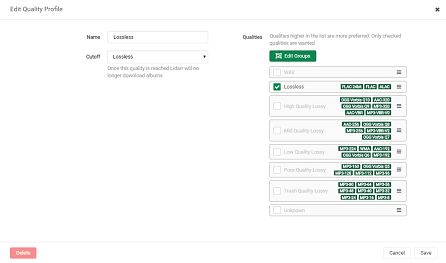
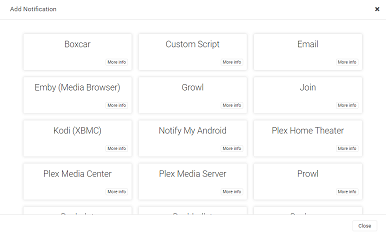
Ease of Use
Lidarr has multiple viewing options for the files it collects. Users can explore artists by poster which shows the total number of tracks collected over the total number of actual tracks the artist has. Lidarr also has an artist overview option that shows an artist’s profile and other details that can be located on the right side of the description.
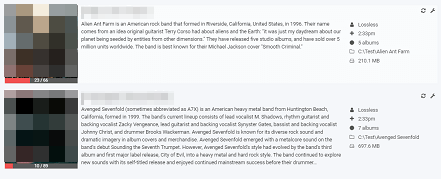
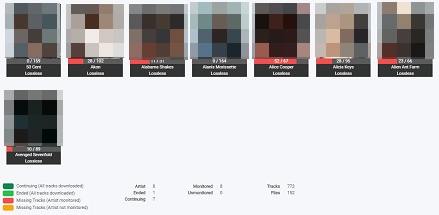
Lidarr also provides constant updates to its users to assure them that the app is maintained properly and is in continuous development. With a decent number of backers and contributors, Lidarr is able to sustain their activities and provide the best possible service they can for their users.
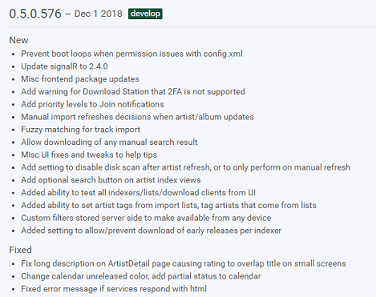
Summary
While Lidarr is not an NZB downloader per se, it is an efficient tool that helps users search, sort, and manage audio files from Usenet and integrate them to popular download clients. Lidarr, like its relative file managers, Sonarr and Radarr, provides convenience to Usenet and BitTorrent downloaders. It is a good app for those who heavily download audio files and want to either manually or automatically search for good quality audio content.



